More or less how I setup an iTunes alternative
In 2020 my resolution was not to use music streaming services and spend money in a way that goes more directly to artists through Bandcamp, Resonate, or iTunes. One problem I ran into tho is that iTunes is pretty buggy these days — asking me to log in over and over and randomly quitting while I’m listing to music.
Since most of my time spent listening to music is at my desk at work I was looking for desktop options primarily. I couldn’t really find many and felt so-so about the options until someone mentioned MPD (Music Player Daemon). Since I didn’t really find it easy to setup at first I wanted to share my experience setting up mpd with ncmpcpp (NCurses Music Player Client (Plus Plus)).
First here’s my best explanations for what these are:
mpd
It plays audio files, keeps a database of music, and can be used to make playlists. It can run off a networked server or locally on a laptop. It has no visual interface.
ncmcpp
It is a text-based interface for mpd that runs in a terminal.
Installation
I used Homebrew to install them although I’m sure there are other ways:
brew install mpd
brew install ncmp
If you want to use last.fm with MPD you will also want to:
brew install mpdscribble
Setup
~/.mpd/mpd.conf
MPD needs to know a few things when it starts like where your music files are and where it should save state, playlists, etc.
music_directory "~/Music"
playlist_directory "~/.mpd/playlists"
db_file "~/.mpd/mpd.db"
log_file "~/.mpd/mpd.log"
pid_file "~/.mpd/mpd.pid"
state_file "~/.mpd/mpdstate"
Which I believe you’ll need to create:
mkdir -p ~/.mpd/playlists
touch ~/.mpd/{mpd.db,mpd.log,mpd.pid,mpdstate}
Next I struggled with the audio_output configuration a bit, especially with bluetooth headphones, but the following works great for MacOS:
audio_output {
name "default"
type "ao"
mixer_type "software"
}
There’s a bunch more options but these are the most important.
~/.ncmpcpp/config
Most of my config is personal preference, but I wanted to talk about a few parts:
- Ignore
thefrom artist names (put The Raincoats underrnott) usingignore_leading_the = yes - I use 25% left pane
locked_screen_width_part = 25with the visualizerstartup_screen = visualizerand 75% right pane with the playlist viewerstartup_slave_screen = playlistfocused by defaultstartup_slave_screen_focus = yes(ugh I know master/slave nomenclature)
Also as above there’s a bunch more config options I don’t talk about.
The Visualizer
I really like the ncmpcpp visualizer — it is cute and feels futuristic. To set it up you’ll need to tell mpd to output the visualizer bits and configure some preferences in ncmpcpp.
In ~/.mpd/mpd.conf:
audio_output {
name "visualizer"
type "fifo"
path "/tmp/mpd.fifo"
format "44100:16:1"
}
(I assume fifo refers to “first in first out” but I’ve never specifically looked into it.)
And in ~/.ncmpcpp/config:
# I think this has to match the name above,
# but I never really looked into it
visualizer_output_name = visualizer
## defaults to 30
visualizer_sync_interval = 30
## no - 44100:16:1
## yes - 44100:16:2
visualizer_in_stereo = no
## spectrum, wave, wave_filled, ellipse
visualizer_type = ellipse
Definitely check out the different types, but ellipse is my fave.
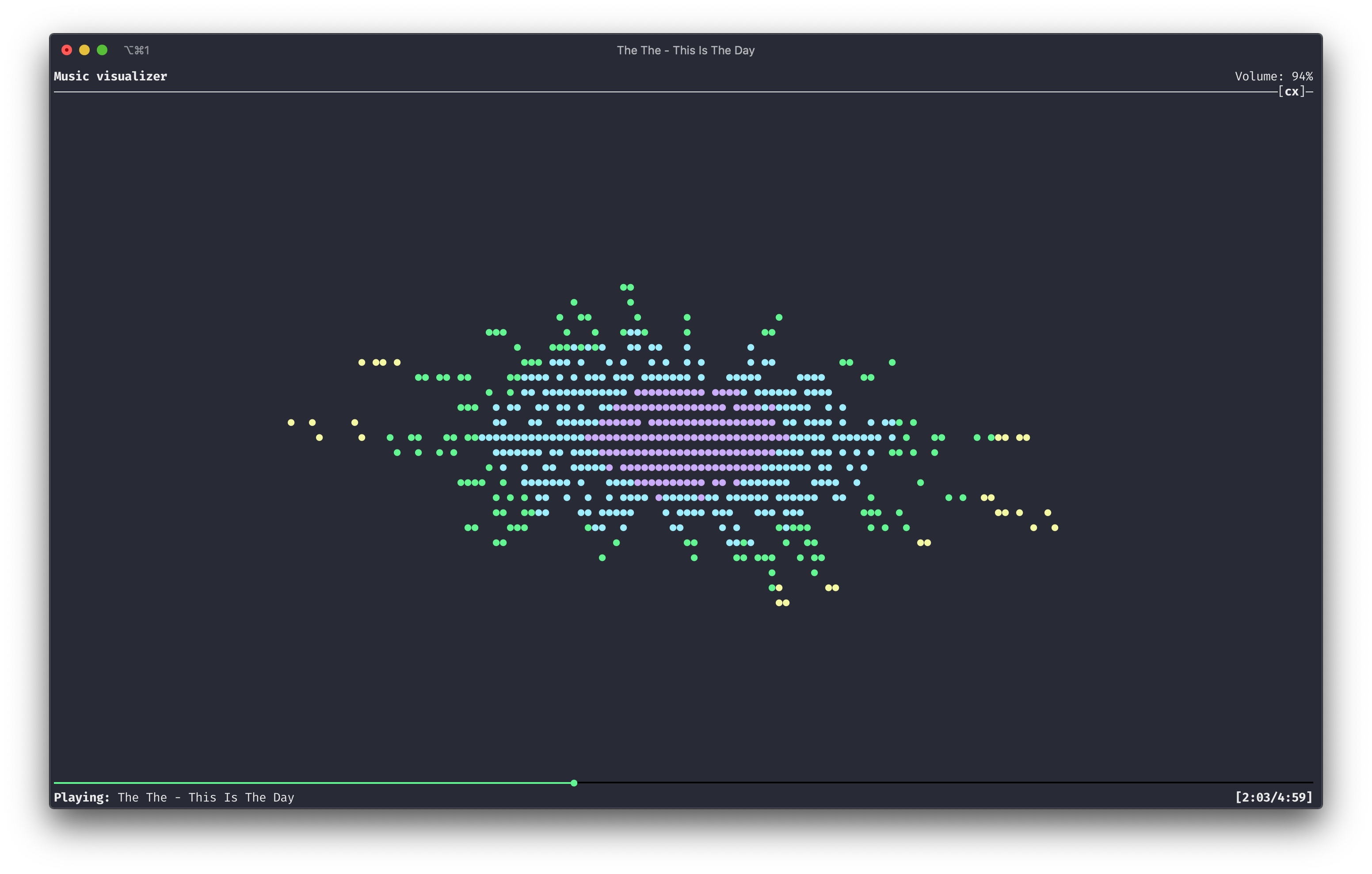
Starting
To start mpd it is best to use Homebrew:
brew services start mpd
Note: You can sudo brew service start mpd if you want to run it at boot, but since I rarely reboot I opted not to since it makes configuration paths more of a pain.
To start ncmpcpp:
ncmpcpp
Keyboard shortcuts
ncmpcpp shortcuts I use most
pplay/pause- ` (backtick) in playlist edit to open random then
sfor songs and 50 or whatever amount - 1-8 for different screens, especially
1for the current playlist and4for the normal 3 column artist/album/song view qquituupdate thempddatabase
I also setup vim-like bindings since I expected them to work and they didn’t.
Setting up media keys
This part was a real pain. Basically to use the play/pause, next, and previous keys you have to do the following.
Install Karabiner to edit MacOS key bindings:
brew cask install karabiner-elements
Install mpc for a simple interface to mpd:
brew install mpc
Configuring Karabiner:
- Open Karabiner-Elemnents.app (you’ll want to have this open with the Login items)
- Bind the media keys for the following in complex modifications:
- play/pause
/usr/local/bin/mpc toggle - prev
/usr/local/bin/mpc prev - next
/usr/local/bin/mpc next
- play/pause
- I found it easiest to edit ~/.config/karabiner/karabiner.json directly instead of the editor
Note: You can either use the fn key or not, but whatever you put in the config will work that way disregarding the setting in System Preferences.
Adding new music
One day I intend to setup beets for organizing files, but today I still use iTunes to import new music and hit u in ncmpcpp to update the mpd database.